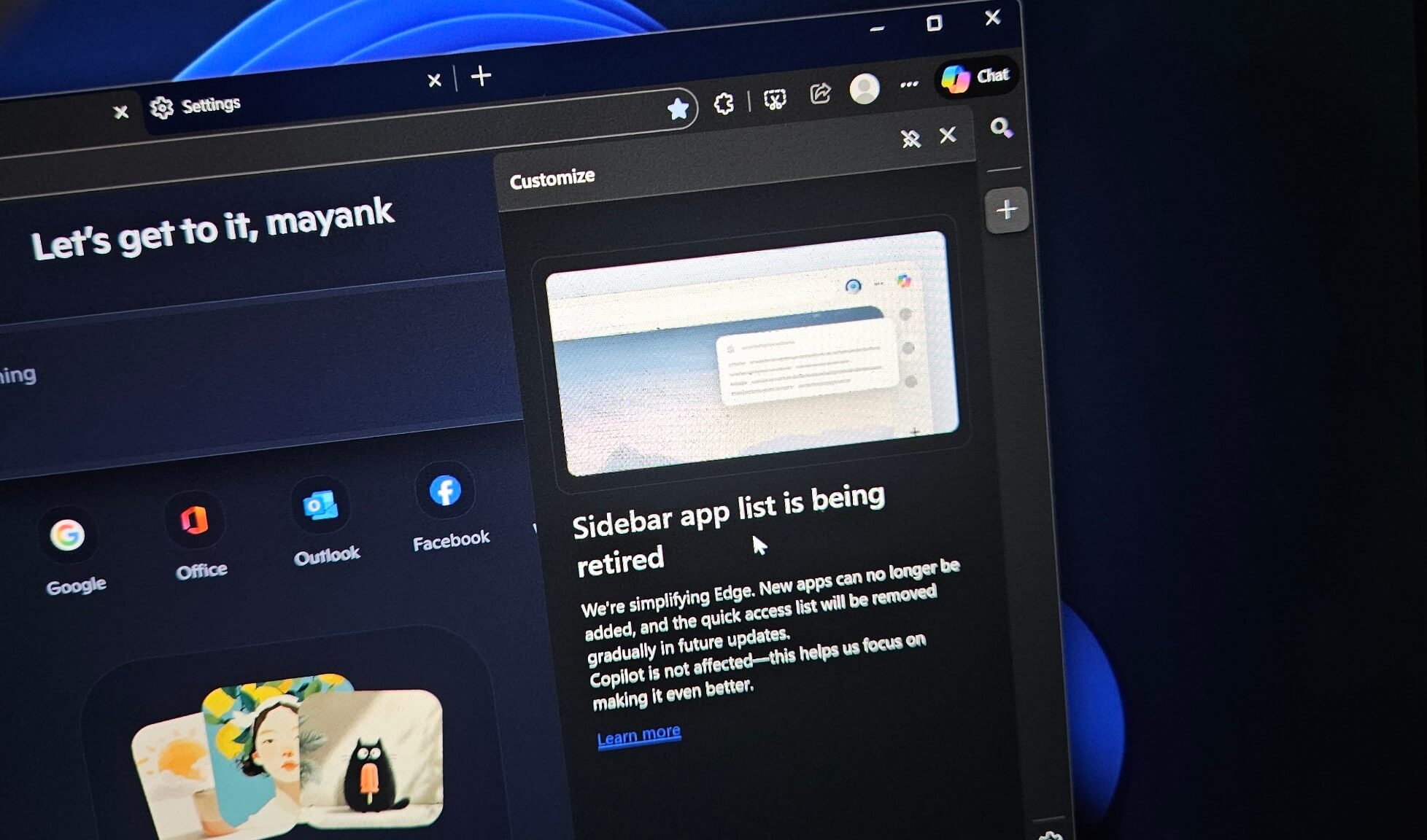Microsoft Edge Is Retiring the ‘Sidebar App List’ to Give Copilot More Space on Windows 11
After a recent update, I opened Edge Canary and casually used the search button in the sidebar as I always do. But this time, the search didn’t work. Instead, a warning appeared saying that Edge’s sidebar feature is being removed because Microsoft Edge is becoming cluttered, and the browser is now being simplified—at the cost of a very handy feature.
### Sidebar: A Longtime Edge Feature
The sidebar has been part of Edge for years, providing quick access to web apps such as Bing.com. However, Microsoft has issued a new alert that appears when you open the sidebar, stating:
> “We’re simplifying Edge. New apps can no longer be added, and the quick access list will be removed gradually in future updates.”
The good news? Microsoft has confirmed that Copilot, Edge’s AI assistant, is not affected by this change.
### Sidebar Removal Rolling Out to Canary Testers First
I did not see the same warning in the stable version of Edge, which means the sidebar end-of-support alert is currently rolling out to Canary testers first. This is typically how Microsoft tests new features or changes before a wider release.
### Why Is Edge Removing the Sidebar?
It’s not hard to guess what’s happening here. Edge is removing the sidebar because it’s getting in the way of Copilot, now integrated as a button in the browser’s menu. While some users might prefer the sidebar for specific actions, it seems Microsoft favors giving Copilot more prominence.
### Why the Sidebar Was Handy
For those unfamiliar, Edge’s sidebar allowed multitasking without “breaking your flow.” You could keep your email, shopping tools, or notes open on the side while reading an article or working on a document.
You didn’t even need to sign in to Edge to use the sidebar, although some apps like Outlook or Microsoft 365 would prompt you to sign in. Plus, the sidebar was optional—you could show or hide it through Edge settings (Settings > Appearance > toggle “Show Sidebar”). Adding sites was simple too: click the + or “Customize sidebar” to choose top websites or add the current page.
### Dear Microsoft: If You Want to Simplify Edge, Start with Copilot Clutter
Microsoft claims the sidebar is being removed to “simplify” Edge—but why not start by reducing AI features instead? It’s practically impossible to avoid Copilot or AI features when using Microsoft Edge these days.
Take the New Tab Page (NTP), for instance. It includes a Copilot compose box, an experimental Copilot-powered MSN feed, and a “Chat with Copilot” button in the toolbar.
There’s more: select the address bar and you encounter Copilot’s AI search, and if you right-click anywhere in the browser, you’ll see a shortcut to ‘Ask Copilot.’
### Is This AI Overload or Just Clever Integration?
Do all these AI features count as clutter? Microsoft doesn’t seem to think so. While the company has no intention of reducing Copilot or other AI features in Edge, it is removing the Sidebar app list to simplify the browser’s interface.
Keep in mind that Copilot itself is essentially a sidebar in Edge—but unlike the app list sidebar, Copilot is staying put. As Microsoft confirmed:
> “Copilot is not affected—this helps us focus on making it even better.”
### What’s Next for Copilot in Edge?
Recently, Microsoft Edge added a Copilot-powered “Journeys” feature, which summarizes your web history and displays related cards on the New Tab Page. This shows Microsoft’s ongoing commitment to integrating AI throughout the browsing experience.
### The Bottom Line: Will You Miss Edge’s Sidebar?
Personally, I’m going to miss the sidebar in Edge. It was a simple yet powerful tool for multitasking without interrupting my workflow.
What do you think? Will you miss the sidebar too, or are you happy to see Copilot take center stage in Microsoft Edge? Let us know your thoughts in the comments below.
https://www.windowslatest.com/2025/11/15/microsoft-edge-is-removing-sidebar-app-list-as-copilot-takeover-continues-on-windows-11/